Drag & Drop PNG Files Here or Click to Upload
You can upload multiple PNG files for conversion to JPG format. Click "Convert" to start.
Have you ever tried to upload a PNG file only to realize it’s too large or incompatible? Maybe you’re sharing an image on social media, but the platform prefers JPG files. PNG images can be bulky and slow to load, and that’s where a PNG to JPG converter comes in handy. With our PNG to JPG online converter free tool, you can convert your images without losing quality, fast, and without the hassle of watermarks or registration. And guess what? It’s as simple as drag-and-drop. This tool is perfect for those who need to change pictures from PNG to JPG, even when dealing with multiple files.
In this post, you’ll discover how to change pictures from PNG to JPG seamlessly. Whether you’re a beginner or advanced user, we’ll guide you through converting your photos quickly, while ensuring your images remain high resolution.
Why You Should Change Your Picture from PNG to JPG
One common question we receive is why someone would want to change a pic from PNG to JPG. The answer comes down to practicality and performance:
- PNG (Portable Network Graphics): PNGs are excellent for high-quality images and support transparency. However, PNG files are often much larger, which can slow down website load times.
- JPG (Joint Photographic Experts Group): JPG compresses images, making them smaller and faster to upload or share. Changing your picture from PNG to JPG results in a smaller file size while maintaining a good balance of quality.
- JPEG and JPG are essentially the same image format, with the only difference being the number of characters in their file extensions. JPEG stands for Joint Photographic Experts Group, the committee that created the standard, and it initially used the “.jpeg” extension. However, due to early file system limitations, especially in Windows, which only supported three-letter file extensions, “.jpg” became more common.
- Key points:
- JPG and JPEG are interchangeable terms for the same image format.
- Both support lossy compression, making them ideal for reducing file sizes while maintaining decent image quality.
- Modern systems support both “.jpg” and “.jpeg” extensions without any functional difference.
- You can use either “.jpg” or “.jpeg” depending on your preference or system requirements, but they both refer to the same image file format.
When you need to optimize your site’s loading speed or share photos on social media, converting high-resolution PNG images to JPG is the best option. You’ll notice that changing pics from PNG to JPG significantly reduces file size without sacrificing much quality—especially when you need to handle multiple files.
Key Features of Our PNG to JPG Converter Tool
Our online free PNG to JPG converter is not just any converter; it’s designed to handle your images efficiently, while ensuring high-quality output. Here’s why our tool is the best choice:
1. Convert Multiple Files at Once
Need to convert more than one image? Our tool allows you to convert multiple PNG files to JPG simultaneously. Simply upload or drag and drop your images, and we’ll handle the rest. This feature is perfect for anyone working with multiple pictures at once.
2. Drag-and-Drop Simplicity
No need for technical knowledge—just drag and drop your images to quickly change photos from PNG to JPG. Our interface is designed for users of all skill levels, so you’ll find it easy to navigate.
3. No Watermarks or Registration
We believe in providing a clean, hassle-free experience. Convert PNG to JPEG online without having to sign up, and rest assured your pictures will remain watermark-free.
4. Fast Processing and High-Quality Output
Our converter is designed to process images swiftly, ensuring fast results without compromising the high resolution of your photos. Whether you’re working with a single image or multiple files, our tool provides lightning-fast conversions while maintaining quality.
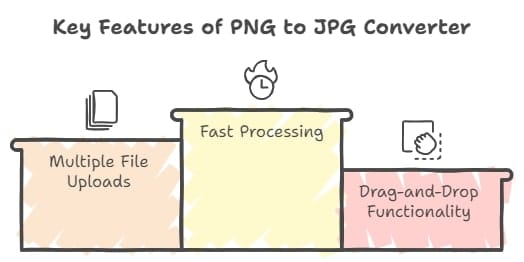
How to Convert PNG to JPG: A Step-by-Step Guide
Now that you understand why converting PNG to JPG can be beneficial, let’s walk through the steps to chnage your picture from PNG to JPEG using our online tool.
Step 1: Visit Our Converter Page
Head over to our PNG to JPG online converter page. The layout is clean, making it easy to spot where to upload your images.
Step 2: Upload or Drag and Drop Your PNG Files
You can either upload your photos by clicking the “Upload” button or simply drag and drop your images directly into the converter. This works for both single and multiple files.
Step 3: Convert the Images
Once your images are uploaded, click the “Convert to JPG” button to convert PNG to JPG online. The tool will begin the process automatically:
- For a single image, you’ll get a download option right after conversion.
- For multiple PNGs, the converter will provide you with a ZIP file containing all your converted JPG photos.
Step 4: Download Your JPG Files
Once the conversion is complete, you’ll see a download button. Click it to save your new JPG images to your device.
Real-World Example: Changing PNG to JPG for Better Performance
Consider Emily, a freelance photographer who frequently uploads high-resolution images to her portfolio site. Initially, she used PNG format for the best quality. However, she noticed her site was slow to load. After switching to JPG format by using our tool to change pics from PNG to JPG, her website’s performance improved dramatically. Now, her images load faster, without compromising the visual experience for her visitors.
Why Our PNG to JPG Converter Outperforms the Competition
Many image converters can handle basic tasks, but here’s why ours is superior for both beginners and pros:
- No Watermarks: Many free converters add watermarks to your images—ours doesn’t.
- No Registration: You don’t need to sign up to use our tool. It’s free and ready to go.
- Batch Conversion: Convert multiple PNG files to JPG quickly and easily.
- Fast and Secure: Our converter is designed for speed, and we ensure your files are not stored on our server.
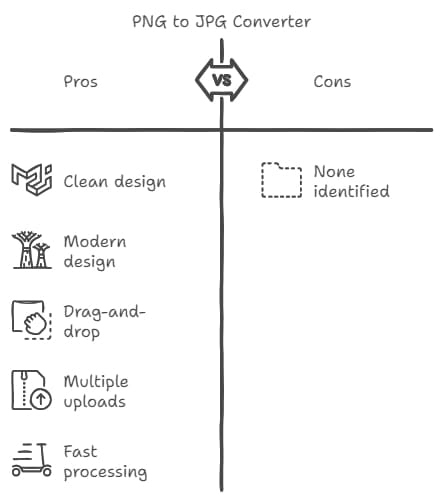
Privacy Policy for free PNG to JPG Online Converter
your privacy is our priority. We are committed to ensuring that your personal data, including any image uploaded for convert to PNG to JPG, is secure.
- No Data Storage: We do not collect, store, or save any images uploaded through our tool for changing PNG to JPG files online. All uploads are processed locally and instantly discarded after use.
- Third-Party Services: We use Google AdSense to serve advertisements on our platform. These ads may use cookies to provide you with relevant content. We comply with Google AdSense’s policies to ensure your privacy is protected.
- for a detailed privacy policy, you can visit our privacy policy page.
By using our tool, you agree to our privacy policy. If you have any concerns, feel free to contact us.
Conclusion
Our PNG to JPG online converter is a free, user-friendly tool designed to provide high-quality JPG conversions for both single and multiple files. Whether you need to quickly change photos from PNG to JPG for personal or professional use, our tool makes the process fast and easy—no watermarks, no registration, and no loss in quality. Try it out today and see how it simplifies the task of converting PNGs to JPGs.
FAQ
How many PNG files can I convert at once?
You can convert as many multiple files as needed. Our tool is optimized for bulk conversions.
Do I need to create an account to use this tool?
No registration is required to convert PNG to JPG. You can use it instantly.
Will the images have watermarks?
No, we don’t add watermarks to your pictures.
Is this converter free to use?
Yes, our PNG to JPG online converter is completely free, and we plan to keep it that way.
Is the tool safe to use?
Yes, our tool does not store any files on the server, ensuring complete privacy and security.