Advanced Image to PDF Converter
Drag and drop your images here or click to select
Drag images to reorder them before converting
Looking for the best free image to PDF converter online? Our tool makes it easy to convert images into PDFs instantly, whether you’re working with JPG, PNG, screenshots, or scanned documents. Perfect for students, professionals, or anyone needing a reliable PDF maker, this free online tool offers unlimited conversions with no trial, no sign-up required.
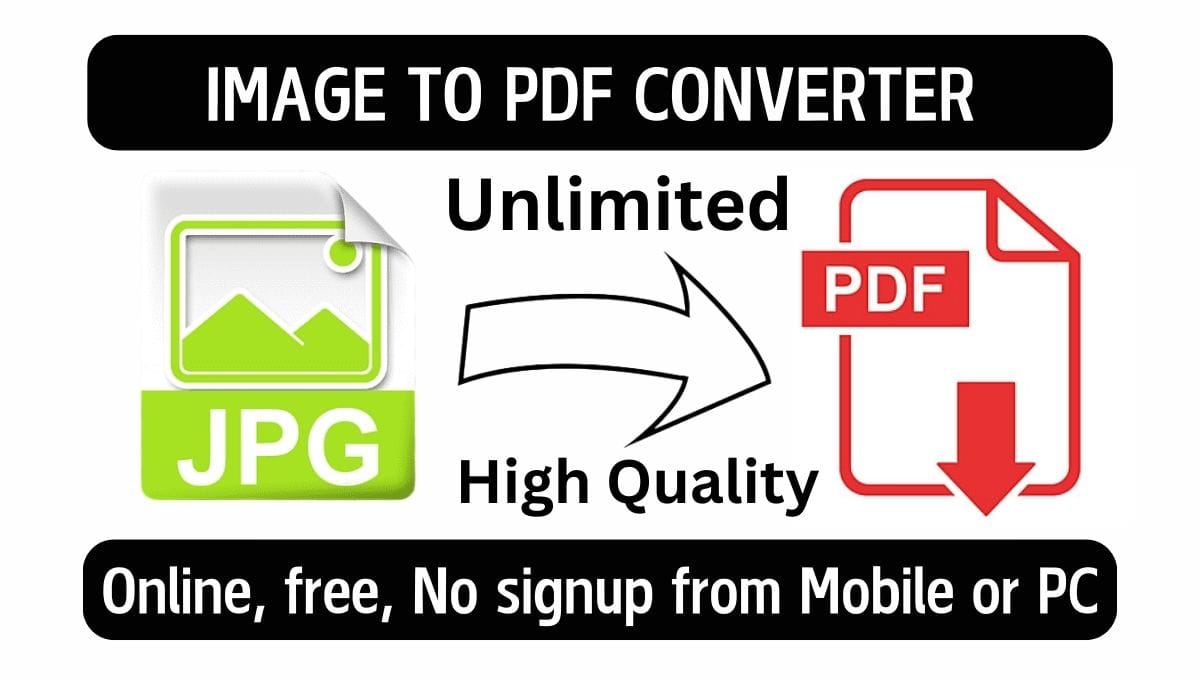
How to Convert an Image to PDF for Free (No Sign-Up)
Follow these simple steps to convert images to PDF files effortlessly:
- Upload Your Image
- Choose a photo, picture, screenshot, or document from your device (iPhone, Android, Windows 10 PC) in formats like JPG or PNG.
- Click ‘Convert to PDF’
- Transform your image into a high-quality PDF file within seconds.
- Download Your PDF
- Save your file instantly to your device.
You can even convert multiple photos into one PDF for exams, professional tasks, or personal use.
Why Choose Our Image to PDF Converter?
Here’s why this tool is the best PDF converter online:
- Completely Free: No hidden fees or subscriptions.
- High Resolution: Get the best quality PDF with every conversion.
- Unlimited Usage: Convert as many images as you need.
- Supports All Devices: Works seamlessly on iPhone, Android, and desktops like Windows 10 PCs.
- No Sign-Up Needed: Access all features instantly without creating an account.
Convert Photos, Screenshots, and Scans to PDF
Whether you’re dealing with:
- Screenshots of notes or articles,
- Scanned documents for applications,
- Photos or pictures from your gallery,
Our image to PDF maker simplifies the process to transfer JPGs into high-quality PDF format.
How Our Tool Works with Different Image Formats
Our converter supports multiple file types, including:
- JPG to PDF: Transfer JPGs into PDFs without losing quality.
- PNG to PDF: Convert your transparent images seamlessly.
- Change Photos to PDFs: Turn photos, pics, and pictures into PDF files instantly.
It’s the perfect tool to convert a picture to PDF free, whether it’s for study materials or professional use.
Why PDFs Are Ideal for Exam Applications and Daily Use
PDFs are universally accepted for:
- Competitive Exam Applications: Perfect for exams like CTET, NEET, and more.
- Professional Tasks: Share contracts, resumes, or documents.
- Daily Needs: Save screenshots or convert pictures into PDFs for easy sharing.
Our tool ensures high-quality resolution while compressing files to meet size limits for uploads.
Special Features of Our PDF Maker Tool
Here’s what makes our tool stand out:
- Combine Multiple Images: Merge multiple JPGs, PNGs, or photos into one PDF file.
- Adjust File Resolution: Compress images for smaller, more manageable file sizes.
- No Sign-Up, No Trial: Unlike other tools, we don’t require accounts or trials.
- Best for All Devices: Whether you’re on iPhone, Android, or Windows 10 PC, our tool works seamlessly.
How to Compress Images Before Converting to PDF
If your file is too large, follow these steps to reduce its size:
- Upload the Image
- Select Desired File Size (e.g., 200KB): Use our image compressor tool for precise adjustments.
- Download the Compressed File: Then convert the picture to PDF format using our main tool.
Our other tools you may like use
| Different Exam Tools | |
| Resize your exam photo with our tool Convert Image to KB Size – Online JPG Photo Resizer | Click Here |
| Resize your thumb impression with our Tool thumb Impression resizer | Click Here |
| Resize your Signature with our Tool Free online Signature Resize in KB | Click Here |
| Write name and photo on passport size photograph and image with free online Photo name date Joiner Tool | Click Here |
| Free ZIP File Opener & Extractor for unzip your Zip documents or scanned image files | Click Here |
Who Can Benefit from Our Image to PDF Converter?
This tool is designed for:
- Students: Create PDFs of scanned notes or screenshots.
- Teachers: Prepare study materials in high-quality PDF format.
- Professionals: Convert JPGs into PDFs for official documents.
- Job Seekers: Transform certificates, resumes, or photos into professional PDFs.
Privacy Policy for free Image to PDF Converter Tool
your privacy is our priority. We are committed to ensuring that your personal data, including any image uploaded for converted to PDF, is secure.
- No Data Storage: We do not collect, store, or save any images uploaded through our tool for conversion to PDF. All uploads are processed locally and instantly discarded after use.
- Third-Party Services: We use Google AdSense to serve advertisements on our platform. These ads may use cookies to provide you with relevant content. We comply with Google AdSense’s policies to ensure your privacy is protected.
- for a detailed privacy policy, you can visit our privacy policy page.
By using our tool, you agree to our privacy policy. If you have any concerns, feel free to contact us.
Why Our Tool Outshines Competitors
Our image to PDF converter offers everything you need:
- High-Quality PDFs: Retain resolution and clarity.
- Multi-Format Support: Works with JPG, PNG, and more.
- Unlimited Conversions: No limits on file uploads or usage.
- All Devices Supported: From Windows 10 PCs to Android and iPhones, we’ve got you covered.
Try it now and see why it’s the best free online PDF converter for all your needs.
FAQ
Can I convert multiple images into one PDF?
Yes, our tool lets you combine multiple images into a single high-quality PDF file.
Does your converter support all image formats?
Absolutely! You can convert JPGs, PNGs, and even screenshots into PDFs easily.
Is this PDF maker free and unlimited?
Yes, our tool is completely free with unlimited usage. No sign-up, no trial, and no hidden fees.
How do I transfer JPGs into PDFs on my phone?
Our tool works on iPhone, Android, and PCs. Simply upload your photo or document, click ‘Convert,’ and download the file.