Free Online Signature Resizer and Crop Function
Upload your Signature image, optionally crop, then set compression size of signature Photo and click "Resize Image".
Drag & drop your signature image here or click to browse
Are you preparing for an SSC exam like SSC CGL, SSC MTS, SSC GD, SSC CHSL or any other SSC exam and finding it tricky to resize signature for SSC? Many candidates struggle to adjust their signature size to meet SSC’s specific requirements for uploading files in 10-20 KB, without losing image quality. with SSC signature resize online tool, you can easily adjust your signature to fit SSC’s 10-20 KB specifications without hassle. Whether you’re resizing for the first time or need a quick fix before submission, using an SSC signature resize online tool ensures that your signature is crystal clear, properly sized, and ready for upload—all without the need for any complex software or sign-ups.
In this detailed guide, we’ll walk you through how to resize signature for ssc online and provide practical tips to avoid common issues, ensuring your application goes smoothly.
Why Use an SSC Signature Resize Tool?
For exams like SSC CGL, SSC GD, SSC MTS, SSC CHSL, SSC JE, SSC Stenographer, SSC Constable, SSC CAPF and SSC CPO, the application process mandates uploading a digital or scanned signature that fits specific file size and dimension criteria. If the uploaded signature size for SSC exam is either too large or unclear, it might result in application rejection. A reliable SSC signature resizer like ours can help you meet these exact specifications without requiring multiple tools or expertise.
Understanding SSC Signature Requirements
The SSC has outlined clear specifications for digital or scanned signatures to maintain uniformity in document submissions. Here are the key requirements:
- File Size: 10-20 KB is generally required.
- Dimensions: Around 140 x 60 pixels for most exams, though this may vary slightly.
- File Type: JPEG or JPG.
Features of Our SSC Signature Resize Tool
Our Signature resize for SSC tool offers several unique features tailored specifically to meet SSC’s file and image requirements:
- Precise File Size Adjustment: Easily signature resize for SSC to the exact 10-20 KB requirement.
- Cropping and Aspect Ratio Adjustments: Adjust your photo or image’s layout before resizing for better clarity.
- Real-Time Preview: Instantly see how the final picture will look so you can ensure it meets SSC requirements.
- Free & No Login Required: Access our SSC signature size converter tool anytime, without the hassle of creating an account or paying fees.
Pro Tip: Save a backup of your original image before starting the resize process to allow for any additional adjustments if needed.
How to Resize Signature for SSC to 10-20 KB Online
With our SSC signature resize tool, resizing is simple and quick. Here’s a step-by-step guide:
- Upload Your Signature:
- Open the tool and upload your signature image file (JPEG or JPG or PNG format).
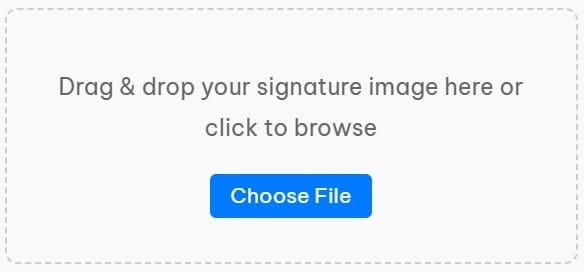
- Adjust Cropping and Size:
- Use the cropping feature to remove any extra background and optimize the image dimensions. This can help in reducing the file size before resizing.
- Resize Image to 10-20 KB:
- choose your desired file size by define the minimum and maximum file sizes in KB. Setting these values ensures your resize sign image falls within the desired size limit, targeting the SSC requirement of 10 to 20 KB for SSC signature.

- Resize the SSC Signature image: After setting the parameters, click “resize Image” to reduce the file size. The image will resize, ideal for upload in your SSC applications without errors.
- Preview and Download:
- View the live preview to ensure that the resized image or pic of signature is clear and adheres to SSC specifications.
- Once satisfied, click the download button to save your resized signature file.
Example: For SSC CGL, candidates can select a 20 KB file size option to maximize clarity while staying within limits.
Tips for Ensuring Quality After Resizing
Maintaining a clear and high-quality signature image is essential for SSC applications. Here are a few tips:
- Start with a High-Resolution Image: Beginning with a quality file will reduce chances of blurriness when you use the SSC signature resizer.
- Don’t Over-Crop: Crop only to remove unnecessary background, as over-cropping may distort your signature.
- Check Dimensions Carefully: Staying within SSC’s pixel guidelines will help keep your image clear and prevent unnecessary resizing attempts.
Troubleshooting Common SSC Signature Resize Issues
Here’s a quick troubleshooting guide to common challenges faced when using an SSC signature size
converter:-
| Issue | Solution |
|---|---|
| Blurry Image | Ensure the initial image is high-resolution; try resizing only within the 10-20 KB range. |
| File size exceeds 20 KB | Use cropping to reduce background space and adjust dimensions within the tool. |
| Error in Downloading | Refresh the page or use a different browser if download doesn’t initiate. |
| File Type Error | Ensure the image is in JPEG or JPG format, as per SSC requirements. |
Benefits of Using Our SSC Signature Size Converter Tool
Choosing the right SSC signature size converter online free tool can save you a lot of time and effort. Here’s why ours stands out:
- Free to Use: No hidden fees or charges.
- No Login Needed: Start resizing immediately without account creation.
- Browser Accessibility: Works on any device, so you can resize signatures from your smartphone or desktop.
- Optimized for SSC Requirements: Designed specifically to meet the exact standards for SSC CGL, MTS, GD, CHSL or any other SSC exam signature uploads.
Privacy Policy for Our Free SSC Signature Resizer Tool
your privacy is our priority. We are committed to ensuring that your personal data, including any signature image or picture uploaded for sizing, is secure.
- No Data Storage: We do not collect, store, or save any images or data or file uploaded through our tool for resizing. All uploads are processed locally and instantly discarded after use.
- Third-Party Services: We use Google AdSense to serve advertisements on our platform. These ads may use cookies to provide you with relevant content. We comply with Google AdSense’s policies to ensure your privacy is protected.
- for a detailed privacy policy, you can visit our privacy policy page.
By using our tool, you agree to our privacy policy. If you have any concerns, feel free to contact us.
Conclusion and Final Tips for SSC Signature Resizing
Ensuring your resized SSC signature meets exact requirements is essential to avoid application issues. With our free, no-login-required SSC signature resize online tool, you can quickly resize, crop, and preview your image to get a perfect fit. By following the steps outlined in this guide, you’re on your way to a hassle-free SSC application process.
Try the Free SSC Signature Resize Tool Today!
Ready to make SSC signature resizing easier? Use our tool to ensure your signature fits the exact specifications for SSC CGL, SSC GD, SSC MTS, and other SSC exams. Share your experiences or ask any questions in the comments below to help others who might face similar challenges!
Start your free SSC signature resizing now – meet the 10-20 KB requirement in seconds!
FAQ
Can I resize a photo for SSC MTS, GD, or CHSL as well?
Yes! Our tool allows resizing for both signatures and photos for SSC exams.
Do I need to create an account to use the SSC signature resize tool?
No account is required—our tool is free and accessible without login.
How do I make sure my resized SSC signature will be accepted?
Follow the specified dimensions and file size, and check the live preview feature to confirm clarity.
What if I need to adjust to a different size, like 10 KB or 15 KB?
Our tool allows flexible sizing options within the SSC’s required range.
Will resizing affect the quality of my signature?
Our tool preserves quality as much as possible, but starting with a clear, high-resolution image is essential.
Is there a limit to how many times I can resize images?
No, you can resize as many images as you need without any restrictions or charges.