Free Online Signature Resizer and Crop Function
Upload your Signature image, optionally crop, then set compression size of signature Photo and click "Resize Image".
Drag & drop your signature image here or click to browse
Is your signature image too large to upload on job portals or government Exam websites? Managing file sizes for online applications has become essential for candidates preparing for SSC, RRB, IBPS, GATE, NEET, PSC, TNPSC, UPSC and other exams. With signature size requirement, knowing how to resize signature online for exams is more relevant than ever. Our Tool for Signature Resize in KB is here to help, In this guide, you’ll learn how to use this tool to quickly resize and compress your signature image to meet specific KB requirements, ensuring a smooth uploading process.
Why Signature Resize in KB?
Meeting exact file-size requirements is key when uploading signatures for online applications. Using our Online signature resizer in KB lets you control file size, ensuring your signature fits requirements for SSC, RRB, RPSC, RSMSSB, RUHS, RRC, JNVST, Navodaya, VMOU kota, CTET, JEE Main, UGC NET or any exam, avoiding errors or rejections during submission.
Common Signature Resizing Needs for Online Exams
Signature Resize 10 to 20 KB: For many exams like SSC, the most common requirement is resizing a signature to 10 to 20 KB. Using our tool for free online signature resize 10 to 20 kb allows you to signature resize for SSC while keeping it clear for identification.
Signature Resize for RRB and Other Exams: Many government exams, including RRB and other, often specify file sizes between 30 to 70 KB. To meet this, our Tool signature resize for RRB can help you adjust dimensions and KB size precisely.
20 KB Signature Size Converter: When a specific KB file size, like 20 KB, is required, using a signature size converter to 20 KB online ensures your file meets exact specifications, ideal for competitive exams like GATE and IBPS.
Signature Resize for Larger KB Sizes (50 KB): Some applications, particularly for RSMSSB and RPSC exams may require larger file sizes, such as 50 KB to 100 KB. In these cases, our free tool signature editor 50 KB to 100 KB online lets you adjust for accurate KB sizing, critical for online forms.
Key Features of the Signature Resize Tool
Our tool comes equipped with all the essential features you need for a seamless signature resizing experience:
- Compression Settings: Easily set minimum and maximum KB sizes to target your desired image size range.
- Crop and Preview Functionality: Focus on the specific area of your signature with cropping options and see changes in real time.
- Download in JPG Format: Once resized, download the optimized Picture in JPG format—ideal for fast uploads and clear resolution.
- Drag-and-Drop & Choose File Options: Select your preferred method for uploading your Signature Pic, whether dragging it into the tool or choosing the file from your device.
- Completely Free: No hidden charges or premium accounts. All features are available for free for sign image resizer.
- No Registration Required: Start converting instantly—no sign-up process needed for signature photo resizer.
- High-Quality Output: Your files will be crisp, clear, and professional every time while use our signature kb reducer.
- Unlimited Conversions: use our signature compressor for Convert or compress as many images as you like without limits.
- Simple and Online: resize signature online in kb easily on any device with our Signature resizer online free tool—no downloads required.
- Fast and Easy: With our Onlien Signature resizer, you can resize signatures in kb in seconds, and the tool is intuitive to use.
Steps to Resize Your Signature Online in KB
- Upload Your Signature Image: Select your original scan signature file from your device i.e. Android mobile, iphone, windows and upload it to our online signature resizer in KB tool. Supported formats include JPG or JPEG and PNG for easy compatibility.
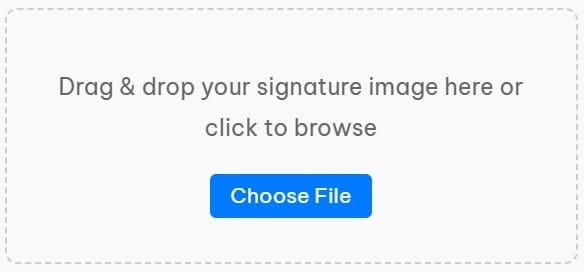
- Select the Desired Size in KB: For exams with strict requirements, choose your desired file size by define the minimum and maximum file sizes in KB. Setting these values ensures your resize sign image falls within the desired size limit (such as 10 KB, 20 KB, or 50 KB, 100 KB, 30 KB to 70 KB). For instance, if you need signature resize 10 to 20 KB, set this option. if you need signature resize 30kb or signature resize 20kb or signature resize 50 kb set one of these option for resize.

- Adjust Width and Height as Needed: If necessary, crop or edit the signature dimensions to keep the image clear while resizing. Adjusting width and height can help fit your file into the right KB range.
- Resize the Image: After setting the parameters, click “resize Image” to reduce the file size. The image will resize, ideal for upload in applications without errors.
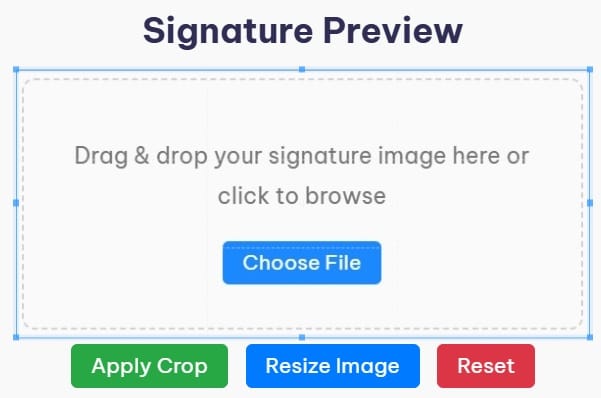
- Download the Resized Image: Once resizing is complete, download your signature in JPG format by clicking the “Download” button. The image will be ready for quick and easy uploads to any platform.
Online Signature Resize Tool Settings and Customizations
Setting Min and Max Size in KB
Enter your target KB range based on the platform’s requirements to ensure compatibility. Typical limits for signature images range between 10 KB and 200 KB.
Choosing Aspect Ratio for Cropping
If the signature needs to fit within a specific shape or aspect ratio, you can customize the crop to match these parameters, helping to avoid unnecessary background areas.
Preview and Compression Adjustments
The real-time preview allows you to see the changes instantly, making it easy to strike the right balance between quality and file size.
Pro Tips for Signature Resizing Success
- Use JPG Format: Convert sign to JPG can make it easier to resize without losing Photo quality. JPG files generally take up less space and meet file size requirements like 10 KB, 15 KB or 20 KB efficiently.
- Check Exam Requirements: Each exam has different signature file size needs, such as signature resize 10 to 20 KB for SSC or signature resize 30 to 70 KB for RRB.
- Crop and Compress Carefully: For applications needing small files (e.g., signature resize 10 to 20 KB for SSC), crop only the needed parts of your signature to retain clarity.
- Adjust Width and Height for Accuracy: Width and height adjustments can help your file meet size standards for SSC, RRB, and other exams without excessive compression.
- Preview Before Downloading: Always check the resized sign image to ensure clarity. Blurry or unclear signatures may lead to rejections in online forms.
You may be like our other Tools
| Different Exam Tools | |
| Resize your exam photo with our tool Convert Image to KB Size – Online JPG Photo Resizer | Click Here |
| Resize your thumb impression with our Tool thumb Impression resizer | Click Here |
| Convert your image, photo into PDF with free online image to PDF Converter | Click Here |
| Write name and photo on passport size photograph and image with free online Photo name date Joiner Tool | Click Here |
| Free ZIP File Opener & Extractor for unzip your Zip documents or scanned image files | Click Here |
Privacy Policy for Our Free Signature Resizer Tool
your privacy is our priority. We are committed to ensuring that your personal data, including any signature image uploaded for sizing, is secure.
- No Data Storage: We do not collect, store, or save any images or data uploaded through our tool for resizing. All uploads are processed locally and instantly discarded after use.
- Third-Party Services: We use Google AdSense to serve advertisements on our platform. These ads may use cookies to provide you with relevant content. We comply with Google AdSense’s policies to ensure your privacy is protected.
- for a detailed privacy policy, you can visit our privacy policy page.
By using our tool, you agree to our privacy policy. If you have any concerns, feel free to contact us.
Wrapping Up: Simplify Signature Resizing for Exam Applications
Using our online signature resizer in KB lets you submit accurate, high-quality files for SSC, RRB, GATE, and other exams without hassle. Follow this guide to make sure your signature meets the latest online application standards for smooth, error-free uploads. Happy resizing, and best of luck with your exams.
FAQ
What if my image becomes blurry after resizing?
Try setting a higher maximum size and reducing the minimum compression level. This should help retain image clarity.
Is it safe to upload my signature online?
Yes, the our tool does not store any data on the server, and all processing is done locally, ensuring your privacy and data security.
What file format should I use for resizing signatures?
The JPG format is generally ideal, as it compresses well without losing quality.