If you’re planning to apply online for Rajasthan Safai Karamchari Bharti 2024, it’s essential to understand the online application process in great detail. The process is entirely online, designed to ensure ease and transparency for the applicants. Below, you’ll find a step-by-step guide on how to apply, along with specific instructions based on the official notification.
By the end of this guide, you’ll know:
- How to register on the Rajasthan SSO portal.
- How to complete the One-Time Registration (OTR) process.
- The required documents and their format.
- How to submit your application successfully.
- Common mistakes to avoid.
Step-by-Step Guide to Apply Online for Rajasthan Safai Karamchari Bharti 2024
The online application process for the Rajasthan Safai Karamchari 2024 is structured to be user-friendly, but requires careful attention to detail to avoid mistakes. Here’s how you can apply:
Step 1: Register on the Rajasthan SSO Portal
The Rajasthan SSO Portal (Single Sign-On) is the platform through which all online applications are managed. If you’re a new user or haven’t registered yet, you need to follow these steps:
1. Create a New SSO ID (If You Don’t Have One)
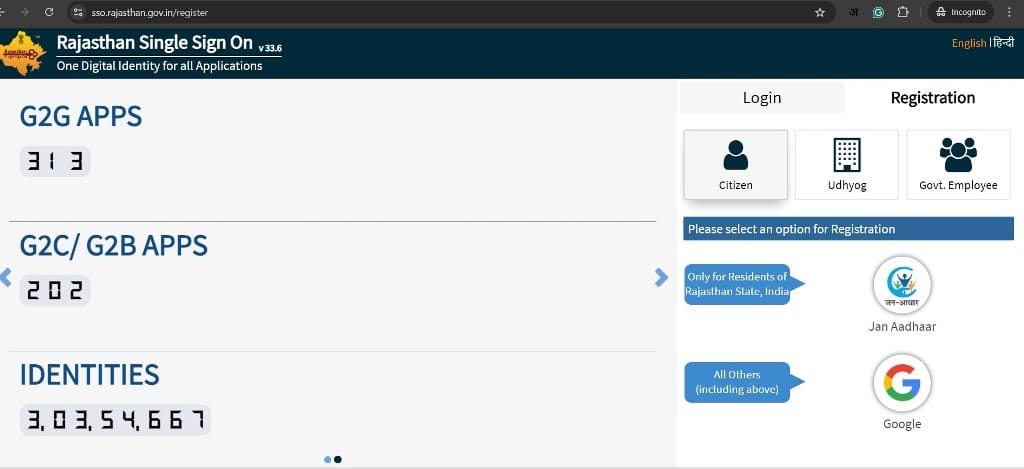
- Visit the Rajasthan SSO Portal: Go to SSO Rajasthan Portal.
- Click on Register: You’ll find the option to register for a new SSO ID.
- Select the Registration Method: You can register using:
- Aadhar Card (linked with your mobile number).
- Bhamashah ID (if you’re a Rajasthan resident).
- Google Account.
- Complete the Registration: After selecting the method, follow the prompts to create your SSO ID and password.
Pro Tip: Use your Aadhar Card for registration as it will be linked with your profile and essential for other government processes.
2. Log in to Your SSO ID
- Once your SSO ID is created, return to the homepage of the SSO Rajasthan Portal and log in using your newly created credentials.
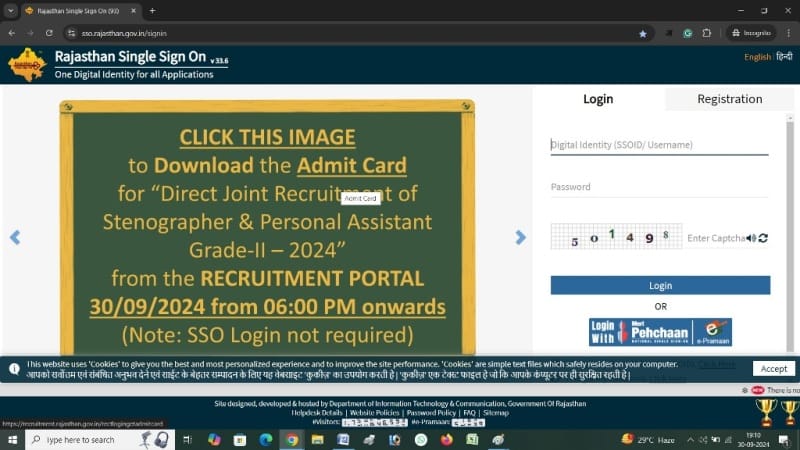
Step 2: One-Time Registration (OTR)
The One-Time Registration (OTR) process is mandatory before applying for any government recruitment in Rajasthan. Follow these steps to complete the OTR:
1. Navigate to the OTR Section
- After logging into your SSO ID, go to the Citizen Apps (G2C) section, where you’ll find the One-Time Registration (OTR) option.
- Click on OTR to begin the process.
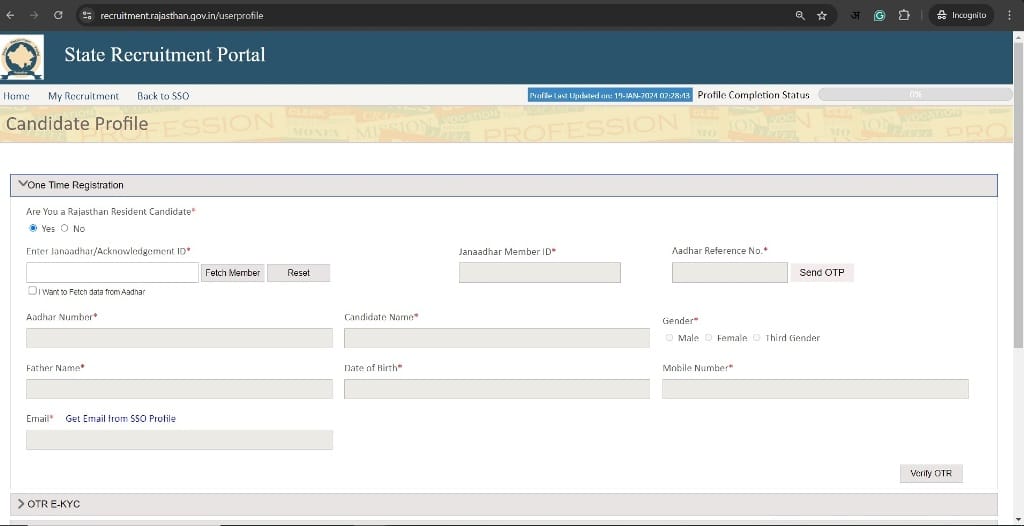
2. Fill in Your Personal Details
- Category Information: Choose your category from the available options—General, SC, ST, OBC, MBC, EWS, or disabled. Make sure this is accurate, as errors cannot be corrected later.
- Personal Information: Enter your full name, father’s name, date of birth, gender, and other personal details carefully.
- Aadhar/PAN/Voter ID/Driving License: Upload your Aadhar Card, PAN Card, or any other government-issued ID as a form of identity verification, if required else verify details using Aadhar card and Janaadhar card.
3. Pay the One-Time Registration Fee
- Application Fees: Based on your category, pay the registration fee through the portal:
- General (Unreserved) Candidates: ₹600
- Reserved/OBC/SC/ST/Disabled Candidates: ₹400
- You can pay using various methods like net banking, debit card, credit card, or through the e-Mitra Kiosk.
- Ensure that the fee transaction is successful, as you won’t be able to proceed without this.
Important: Once you complete the OTR process, your information is saved, and it will automatically populate in any future applications, saving time and effort.
Step 3: Fill in the Application Form for Safai Karamchari 2024
Now that your OTR is complete, it’s time to fill in the Safai Karamchari 2024 application. Here’s how to do it:
1. Visit the Recruitment Portal
- After logging in to the SSO Portal, go to the Citizen Apps (G2C) section and select the Recruitment Portal.
- Find the Rajasthan Safai Karamchari 2024 Recruitment link and click on it.
2. Start the Application
- Once you’re inside the recruitment portal, click on the Apply Now button.
- The information from your One-Time Registration (OTR) will automatically populate in the application form. Carefully review the information, as you won’t be able to change it later.
3. Enter Additional Information
- Work Experience: You’ll be asked to provide details of your one-year work experience in sanitation. This is a mandatory requirement and must be accompanied by a valid experience certificate.
- Visible Mark: You need to enter any visible physical mark (e.g., mole, scar, etc.) in the application form. This helps during the identification and verification process.
- Urban Body Selection: You are allowed to apply for vacancies in only one urban body (e.g., Jaipur, Udaipur, Kota). Make your selection carefully because multiple applications will result in disqualification.
4. Upload the Required Documents
You will need to upload various documents in specific formats. Here’s what you’ll need:
| Document | Format | Size |
|---|---|---|
| Latest Passport-Size Photograph | JPG/JPEG | 50KB – 100KB |
| Signature/Thumb Impression | JPG/JPEG | 20KB – 50KB |
| Experience Certificate | PDF/JPG | 50KB – 200KB |
| Caste Certificate (if applicable) | PDF/JPG | 50KB – 200KB |
| Disability Certificate (if applicable) | PDF/JPG | 50KB – 200KB |
5. Double-Check Your Information
Before submitting your application, review all the information. Double-check for any spelling errors, ensure all documents are correctly uploaded, and verify that your urban body selection is correct.
Step 4: Submit the Application Form
1. Generate the Application ID
After submitting your application, the system will generate a unique Application ID. Ensure that you note this ID down or print out the confirmation page. This Application ID is crucial for tracking your application status or making any corrections later.
2. Download the Confirmation
You’ll receive a confirmation that your application has been submitted successfully. Print out the confirmation page for future reference.
Important: If you do not receive an Application ID, it means your application has not been submitted. Previewing the form does not count as submission.
Step 5: Correction of Application (If Necessary)
If you realize you’ve made an error in your application, don’t panic! The Rajasthan Safai Karami Recruitment 2024 allows a correction window to amend mistakes.
Correction Dates:
- Correction Window: November 11, 2024, to November 25, 2024.
Steps to Make Corrections:
- Log in to your SSO account and go to the Recruitment Portal.
- Navigate to the Correction Section and make the necessary amendments.
- Pay the correction fee of ₹100 for each change you make.
Tip: Common corrections include category selection, urban body choice, or uploading the wrong document. Be sure to review the changes carefully before submitting.
Important Link related to How to Apply Online for Rajasthan Safai Karami Bharti 2024
| Rajasthan safai karmchari bharti 2024 Official Notification | Click Here |
| Rajasthan safai karamchari official website | Click Here |
| Rajasthan safai karmchari bharti 2024 apply online | Click Here |
| Download rajasthan safai karmchari bharti 2024 experience certificate format PDF | Click Here |
| Resize your Passport size photo in between 50 kb to 100 kb, Signature or thumb Impression in between 20-50 kb for rajasthan safai karmchari bharti 2024 with our Online free Image Resizer Tool | Click Here |
| Convert your rajasthan safai karmchari bharti 2024 experience certificate into PDF with our best free Image to PDF Converter Online with High Quality Result | Click Here |
Common Mistakes to Avoid During the Application Process
- Multiple Applications: You are only allowed to apply for one urban body. Submitting multiple applications will result in cancellation.
- Incorrect Information: Ensure all your personal details (name, date of birth, category) match the official documents you upload.
- Improper Document Format: Follow the file size and format guidelines strictly to avoid rejection.
- Missed Application ID: Always save or print the Application ID after submission to avoid issues later in tracking your application.
- Inaccurate Work Experience: If the work experience certificate is found to be fake or incomplete, your application will be disqualified, and legal action may be taken.
Final Words: Ensuring a Successful Application
Applying for the Rajasthan Safai Karamchari 2024 Exam is a straightforward process if you follow the steps carefully. The key to success is ensuring that all your information is accurate and complete, documents are uploaded correctly, and the fee is paid on time.
Here’s a quick recap:
- Register early on the Rajasthan SSO Portal to avoid last-minute system issues.
- Complete the OTR process thoroughly, as this information will be used in future applications.
- Review your application multiple times before submitting, and take advantage of the correction window if needed.
By following these steps, you can ensure that your application for Rajasthan Safai Karamchari Recruitment 2024 is error-free and submitted well before the deadline.
Good luck, and don’t forget to apply before November 6, 2024.
Call to Action: Ready to take the next step in your career as a Safai Karamchari? Apply now via the Rajasthan SSO Portal and start your journey towards a secure government job in Rajasthan.
FAQ on Apply Online for Rajasthan Safai Karamchari Bharti 2024
What is the application period for Rajasthan Safai Karamchari 2024?
The application process will start on October 7, 2024, and the last date for submission is November 6, 2024. Applicants can correct errors in their application between November 11 and November 25, 2024.
Is there any registration fee for applying?
Yes, candidates must pay a one-time registration fee:
- General category: ₹600
- Reserved category and specially-abled: ₹400
Where can I apply online?
You can apply through the Rajasthan SSO portal https://sso.rajasthan.gov.in.
What are the steps for completing the One-Time Registration (OTR)?
- Log in using the SSO portal.
- Select the "Recruitment Portal" from the available options.
- Enter your personal details (name, category, disability status, etc.) to complete the OTR process.
What documents are required to complete the application for rajasthan safai karmi
You need to upload:
- Recent passport-sized photograph (not older than 1 month)
- Identity proof such as Aadhaar, PAN card, or voter ID
- Experience certificate (if applicable)
Can I make corrections in my application after submission?
Yes, applicants can make corrections between November 11 and November 25, 2024, but a fee of ₹100 will be charged for making any amendments.
What happens if I submit multiple applications?
Candidates are allowed to apply for only one urban body. Submitting multiple applications or applying for more than one body will result in the cancellation of all applications.
Can I apply if I do not have a work experience certificate?
No, candidates must submit a work experience certificate in sanitation or public cleaning. The certificate must be issued either by a government body or an authorized agency and countersigned by the municipal authority.
What should I do if there is an error in my Aadhaar or other documents?
If there are any discrepancies in the name, date of birth, or other details in your Aadhaar or Jan Aadhaar card, you must correct them before registering on the OTR portal.
How will I know if my application has been successfully submitted?
After submitting your application, you will receive an application number (Application ID). If you do not receive this, it means your application has not been submitted.